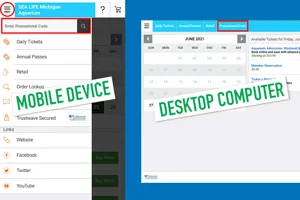
Where do I enter a Promo Code online?
Congratulations on having a FIN-tastic discount to visit SEA LIFE Michigan Aquarium! Be sure to enter in your valid promo code BEFORE adding tickets to your cart.
If you're on a Mobile Device
- Click 'Buy Now' on any of our ticket packages
- Once the online ticketing window has popped up (and you see the ticket calendar), select the 'Hamburger Menu' in the top-left corner of the screen
- Enter your Promotional Code where it says 'Enter Promotional Code' and hit the magnifying glass
If you're on a Desktop Computer
- Click 'Buy Now' on any of our ticket packages
- Once the online ticketing window pops up (and you see the ticket calendar), select the 'Promotional Code' tab
- Enter your Promotional Code and click 'Submit'
FREQUENTLY ASKED QUESTIONS
Just like all of our ticket types, discounted tickets are limited. Once they're sold out for a specific date or time, we are unable to sell more and you'll need to select a different time.
The best way to increase the likelihood you get the best arrival date and time for your group is to book online as far in advance as possible. We recommend booking online at least 7 days in advance — especially if you want to visit on a weekend, school holiday or during the summer.
Yes. All discounts associated with a coupon require you to present and surrender the coupon in order to redeem your discounted tickets.
Enjoy the full aquarium, including 10+ interactive exhibits, the Interactive Touchpool, Michigan's only Underwater Ocean Tunnel and more.
The timeslot you select is for your arrival to SEA LIFE Aquarium. This is the time that you join the line to enter. Once inside, you can stay as long as you like!
SEA LIFE Aquarium has limited ticket capacity and booking online in advance by reserving a date and time is the only way to guarantee entry. This allows us to manage the admission line and the number of people who are inside.
MORE FISHY FUN